If you have questions about your Share PRO account, it's best to start here.




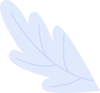



OR
You get to set the price. After you meet the listening period of at least 25 seconds and give quality feedback you will earn your fee. Once collected, you split that amount with Share PRO to help us pay the initial transactions fees, and our operating costs. You can charge a fee up to $5.00 per submission of which you would receive half the amount. You can request payouts to your bank account via your PayPal account. Learn more here
Once a music creator sends you a submissions the countdown begins. You have 48 hours to listen and provide feedback according to the request of the music creator submission.
When you are reviewing a submission there is an option to open a message chat with them. Once you do, that music creator conversation will appear in your inbox.
Music creators are given assurances that if they share a submission with our tastemaker that they will receive a valid response withing 48 hours. Should you not respond within that 48 hour window the music creator will be refunded and you will not be eligible to earn money from that submission and it will be removed from your submission review list.
Yes, absolutely. You can visit your tastemaker settings and edit which music genres you are looking for. Music creators will then be shown which music genres you're looking for.
If audio won't play when trying to listen to a submission, you can click the button located below the submission audio to let us know there is an issue. The submission will be removed and the credit will be returned to the music creator. However, this will not be counted as a missed submission by you just as long as you let us know before the submission feedback deadline expires.
Our music creators are looking for feedback that is honest, helpful, constructive, and gives them real world examples of where they can improve. If you love the submission, we encourage you to share it on your platforms. This might be the one break the music creator has been waiting for. Being polite and thoughtful while pointing the music creator in the right direction with constructive feedback, is the approach we request.
Also, keep in mind that all music creators are given the chance to rate your feedback, which other music creators can use to help decide if they want to share with your services.
First you will need to setup your account to receive payouts by visiting our billing setup and entering your PayPal account information. Now that you payout settings have been set, once you have at least $10 in fees to wirthdraw you can complete your payout request.
Payout requests will send the money you request directly to your PayPal account or bank account associated with your PayPal account. There may be a small fee that PayPal charges you during the transfer, please check with PayPal support regarding your transfer fees.
After you complete a submission feedback, the music creator has the opportunity to dispute your feedback based on it's quality. If they believe that your feedback is of low or spam quality they can dispute it and request a refund. Once they start a dispute, the money earned for their submission will be temporarily removed from your account until the dispute is resolved.
You immediately have the opportunity to respond to their dispute. It will then be up to the music creator to accept or deny your response. If they accept your response then the dispute will be removed and the money you earned will be placed back into your account. If however, the music creator doesn't agree with your reponse, they will be refunded their submission credit, and their portion of the money will be removed from your account.
In order for us to stop abuse of our system, we monitor the number of disputes a music creator starts, and if they initiate too many their account may become suspended and be put under investigation. This is to help protect our tastemaker from those who may be trying to take advantage of them and our system.
To started, please visit Review Submissions to see a list of the submissions you've received in the order of the latest submission is listed first.
Log-in to your tastemaker account. Then to take some time away visit: My Services -> Services Settings -> My Service Preferences. This allows you to pause submissions from being received until a date you choose. Music creators will be unable to share their submission with you until you return.
Log-in to your tastemaker account and then visit: Services Settings -> My Service Preferences
Feel free to contact us below if you have any additional questions or comments and we'll get back to you as soon as we can.
