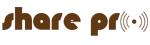Remote Collaboration Tools for Indie Artists
Discover how remote tools are changing indie music collaboration, making creativity boundless.
Collaboration is one of the pillars of indie music, music even. Working with another artist who’s on the same page as you is one of the best things you’ll ever do for your career. Combine your respective audiences and watch how you both enjoy the combined success. It’s a no-brainer, no man is an island after all. That said, not every artist you want to collaborate with is in the same place as you.
In fact, it’s advisable to work with artists further away from you because your music is likely to reach a completely new audience that way. Thankfully, technology today allows artists to work with each other remotely. So you can collaborate with other artists in any part of the world.
I’m here to share some of those tools with you. As a true friend, I’m not here to sell you anything but to explain how each works so you can pick one. For each, I’ll discuss what it does, its advantages, and its disadvantages.
BandLab
What it does
BandLab is a digital audio workstation with a unique twist. While the regular ones would require you to send files back and forth between you and the other artist, BandLab is entirely based on the cloud. So you don’t have to send anything anywhere, all the involved parties can access anything as soon as you save it.
Advantages
Its main advantage is that it’s free. You get all those amazing services without having to pay a dime.
Disadvantages
Ironically, its main disadvantage is also that it’s free. It’s nice to use free things but until you pay for a service, you can’t expect the premium. There will be bugs, ads, and some other annoying things you’d have to put up with.
Google Drive
What it does
Speaking of cloud technology, Google Drive is perhaps the best free cloud-based storage system I have ever seen. Google Drive doesn’t have any features specific to music, but it’s as reliable for storage as it’ll get, paid options included. Simple, easy to use, and all you need is a free Google account. You will eventually have to pay if you need more than the 15 GB offered for free.
Advantages
It’s simple and very reliable. Files can be accessed by different Google accounts on as many devices as you can have. They also never get deleted unless you do it yourself, and even then they keep it for you for an extra 30 days in case you change your mind.
Disadvantages
The major disadvantage here is that it’s not a DAW and it doesn’t have any features tailored to the music industry.
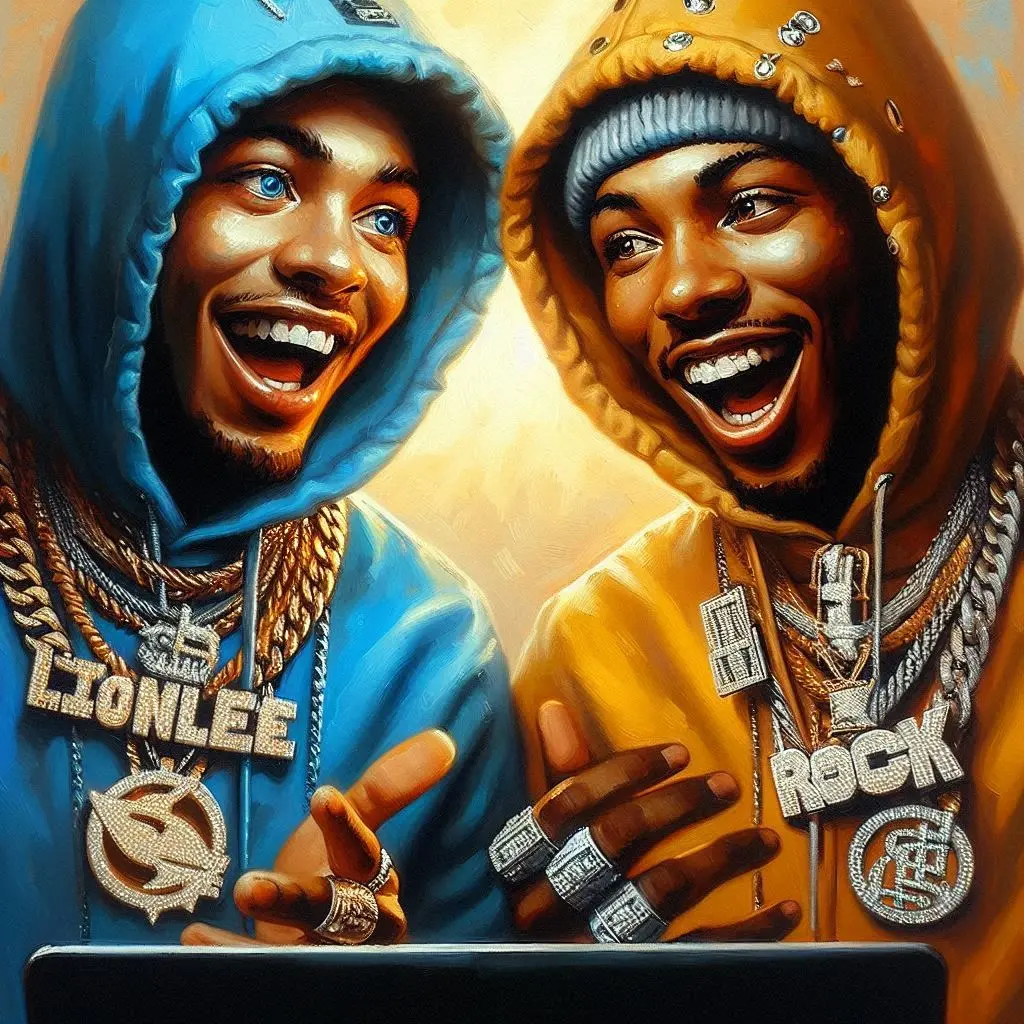
LANDR
What it does
LANDR software allows producers to work with collaborators or clients in real time. It works like a video chat platform like Zoom or Google Meet. By now you’re probably thinking about how awful the sound would be. Calm down. LANDR gives the extra option of plugging in your DAW so the audio comes straight through in all its glory. You can also share your screen so that they can see you perform the magic.
Advantages
It allows you to work in real-time and get feedback instead of having to work, then send, then wait. You can also share from any DAW so you don’t have to abandon whatever you use now.
Disadvantages
It’s not free but only costs less than $200 for the whole year. Some users have also complained about their music being uploaded to the wrong artist on streaming platforms.
Soundtrap
What it does
Soundtrap is owned by the most popular streaming platform in the world, Spotify. It’s essentially an online DAW where you can create and edit audio files.
Advantages
It’s free and very easy to work with. It’s cloud-based so you can access files from anywhere. It’s also handy for podcasts and other audio. More than that, it allows you to collaborate with other artists or producers. Once you’re all done working, you can upload straight to Spotify.
Disadvantages
Some features such as autotune are restricted to the paid version. It’s very user-friendly but might be too basic if you want to do advanced or complex work.
Avid Cloud
What it does
Avid Cloud Collaboration is a product launched by Pro Tools to allow users to collaborate on music projects. You can invite collaborators to work with you, create a session on the cloud using the Projects feature, and chat with your collaborator using the Artist Chat feature.
Advantages
It allows collaborators to work separately but keep each other in the loop. Any collaborator can leave an update for the others to come check out. The changes aren’t permanent either so the other collaborators can come approve or disapprove later on.
Disadvantages
Several users have complained that unless you have top-notch connectivity, you will be frustrated by the speed.
Ohm Studios
What it does
You’re probably tired of reading this by now. Ohm Studios offers a free collaborative DAW that allows you to create and edit music with fellow creators.
Advantages
Apart from the obvious collaboration features, it also provides social media for you to meet new artists worldwide.
Disadvantages
There are many limitations on the free version so they’re essentially forcing you to upgrade.

Satellite Sessions
What it does
Most of the suggestions on this list require you to change DAW. What if all you needed was to install a plugin? Satellite Sessions allows collaborators to log on to a cloud session and work together in real-time. Everything is then backed up on the cloud and everyone involved can download for further work.
Advantages
It’s a real-time collaboration tool, there’s no need to record and send before getting feedback. It all happens right there. You can share midi as well. It’s a plugin you can install on any DAW and it doesn’t require you to be on the same DAW as your collaborators. You can also invite as many collaborators as you want to each project.
Disadvantages
You guessed it, it’s not free.
Final Thoughts
Collaboration doesn’t have to be so difficult thanks to technology. The best part is there are many options so you can peruse through the pros and cons of each software before picking. In the end, technology makes life easier so you should take advantage of it.
Have you used any of the tools listed?
Blog Article Tags
remote collaboration tools real-time cloud-based technology advantagesMore Articles
Where To Find Good Indie Music - If you're a long time fan or first time listener of Indie music, we'll show you the best methods for discovering the music you love.
Indie Music Stations on Sirius XM - Looking for more indie radio stations? Here are 7 you'll love.
Ten Skills Every Indie Artist Needs - Here are 10 must learn indie artist skills to push your music career forward.
Common Mistakes of Beginner Indie Artists - Let's explore the most common mistakes indie artist make when starting out.
Can Christians Listen to Secular Music? - Let's look into the different sides of the gospel secular music scene.